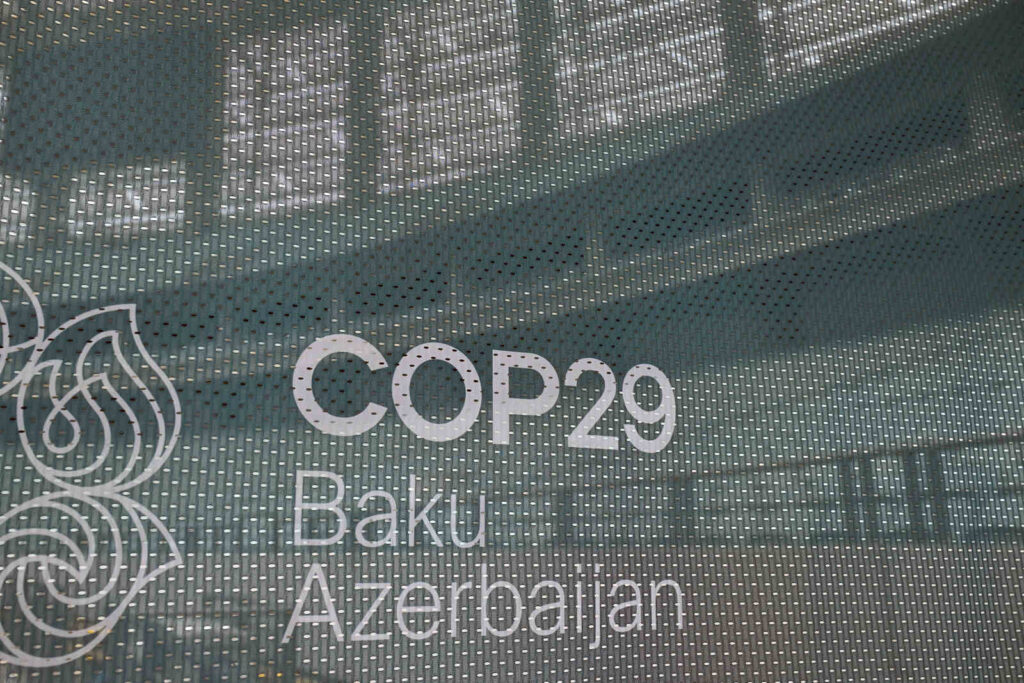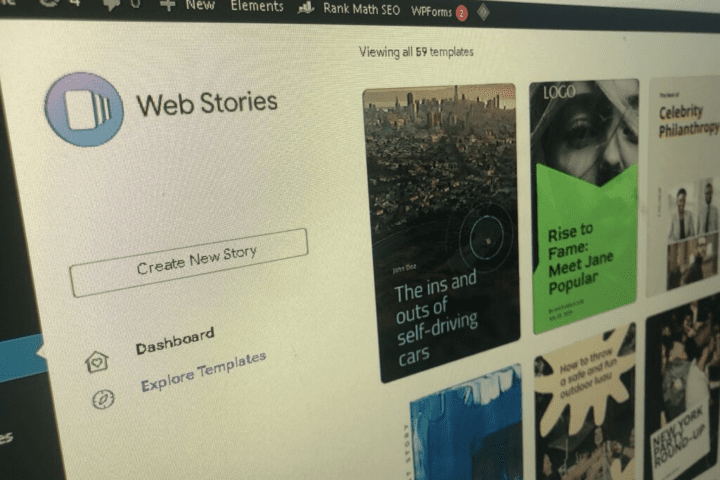Contents:
- Digital Marketing Intern Job Description.
- Digital Marketing Beginners Guide
- Digital Marketing Internship Mandatory Requirements
- Instructions for HR executives when making calls to digital marketing (DM) intern candidates
Digital Marketing Intern
About the Role
We are seeking a motivated Digital Marketing Intern to join our dynamic team. This position offers hands-on experience in content management, social media marketing, and digital analytics. The ideal candidate will have a passion for digital marketing and a strong desire to learn and grow in the field.
Key Responsibilities
- Manage and publish content through WordPress CMS
- Execute social media content strategy across multiple platforms
- Monitor and analyze social media metrics and performance
- Coordinate with research team for content courtesy and attribution
- Conduct daily trend research to identify potential story opportunities
- Engage with relevant online communities to expand content reach
- Assist in content distribution and community management
- Create performance reports and track key metrics
Required Qualifications
- Currently pursuing or recently completed degree in Marketing, Communications, or related field
- Strong computer literacy and reliable internet connection
- Excellent written and verbal communication skills
- Detail-oriented with strong organizational abilities
- Self-motivated with the ability to work independently
- Basic understanding of social media platforms and their metrics
Preferred Qualifications
- Basic knowledge of WordPress (training will be provided if needed)
- Experience with social media management tools
- Understanding of SEO principles
- Basic content creation and editing skills
- Familiarity with digital marketing analytics
Essential Skills
- Time management and ability to meet deadlines
- Strong research and analytical skills
- Proactive problem-solving ability
- Team collaboration and communication
- Willingness to learn and adapt to new tools and technologies
What We Offer
- Hands-on experience in digital marketing
- Mentorship and training opportunities
- Exposure to various aspects of content management and social media marketing
- Opportunity to work with a dynamic team
- WordPress and other technical training as needed
Requirements
- Reliable computer and internet connection
- Ability to commit to regular working hours
- Strong dedication to learning and professional growth
How to Apply
Please submit your resume, cover letter, and any relevant portfolio pieces or writing samples that demonstrate your interest and capabilities in digital marketing.
Note to HR: This position requires a candidate with strong basic technical skills and a learning mindset. The focus should be on finding someone who demonstrates enthusiasm for digital marketing and the ability to quickly adapt to new tools and processes. While WordPress experience is beneficial, it is not mandatory as training will be provided.
Digital Marketing Internship: Complete Beginner’s Guide
1. WordPress Fundamentals
What is WordPress?
Think of WordPress like a digital version of Microsoft Word, but for websites. Just like Word helps you create documents without knowing complex formatting codes, WordPress helps you create and manage websites without knowing how to code.
Real-world example: Imagine you want to add a new blog post about “Top 10 Summer Fashion Trends.” With WordPress, you would:
- Log into your WordPress dashboard (like signing into your email)
- Click “Add New Post” (similar to creating a new Word document)
- Type your content, add images, and format text using familiar buttons (bold, italic, bullet points)
- Click “Publish” to make it live on your website
Key WordPress Features for Beginners:
- Posts vs. Pages:
- Posts: Time-sensitive content (like blog articles)
- Pages: Permanent content (like “About Us” or “Contact”)
- Media Library: Store and manage all your images and videos
- Comments: Manage visitor interactions
- Plugins: Add extra features (like contact forms or social media buttons)
2. Content Research and Strategy
Understanding Content Research
Content research is like being a detective for your website. You’re investigating:
- What your audience wants to read
- What your competitors are writing about
- What’s trending in your industry
Example Scenario: Let’s say you’re managing a fitness website:
- Trend Research:
- Check Google Trends to see searches like “home workout routines” are rising
- Notice many people asking about “15-minute exercises” on social media
- Competitor Analysis:
- Review other fitness sites to see they’re focusing on “desk exercises”
- Conclusion: Create content about “15-minute desk workout routines”
Content Strategy Elements:
- Audience Research:
- Who are they? (e.g., busy professionals)
- What problems do they have? (e.g., no time for gym)
- Where do they spend time online? (e.g., LinkedIn)
- Content Types:
- How-to guides
- Lists
- Case studies
- Expert interviews
- Infographics
3. Search Engine Optimization (SEO)
Understanding SEO
SEO is like making your website more visible in a huge library (the internet). When someone searches for information, you want your website to be on the first page of results.
On-Page SEO Explained
Think of on-page SEO like preparing a book for a library:
- Title Tags:
- Like the title on a book’s spine
- Must be clear and contain key terms
- Example: “15-Minute Desk Exercises | Quick Office Workouts”
- Meta Descriptions:
- Like the book’s back cover summary
- Describes what the page is about
- Example: “Discover 10 effective desk exercises you can do in just 15 minutes. Perfect for busy professionals looking to stay active at work.”
- Header Tags:
- Like chapter titles and subtitles
- Help organize content
Example:
H1: 15-Minute Desk Exercise Routine
H2: Upper Body Exercises
H3: Desk Push-Ups
H3: Chair Dips
- H2: Lower Body Exercises
- Image Optimization:
- Alt text: Describes images for search engines
- Example: alt=”woman doing desk push-ups in office”
Technical SEO Basics
Think of technical SEO like maintaining a well-organized library:
- Page Load Speed:
- Pages should load in under 3 seconds
- Compress images
- Minimize unnecessary code
- Mobile Responsiveness:
- Website works well on phones and tablets
- Text is readable without zooming
- Buttons are easy to tap
4. Content Calendar Management
What is a Content Calendar?
A content calendar is like a TV show schedule, but for your website content. It helps you plan what to publish and when.
Example Content Calendar Entry:
Date: June 1, 2024
Content Type: Blog Post
Title: “10 Summer Office Fashion Tips”
Keywords: summer work clothes, office fashion
Distribution: Website, Facebook, LinkedIn
Status: In Development
Writer: Sarah
Due Date: May 25
Publication Date: June 1
Content Types and Planning:
- Blog Posts:
- How-to guides
- Lists (Top 10, etc.)
- Industry news
- Case studies
- Social Media:
- Quick tips
- Image quotes
- Industry updates
- Behind-the-scenes
- Email Newsletter:
- Weekly roundups
- Special announcements
- Featured content
- Web Story Creation
Content Workflow Example:
Topic: “Summer Office Fashion Guide”
- Research Phase (Week 1):
- Research current trends
- Check competitor content
- Identify keywords
- Development (Week 2):
- Create outline
- Write draft
- Source images
- Review (Week 3):
- Editorial review
- Revisions
- Final approval
- Publication (Week 4):
- Publish on website
- Share on social media
- Send newsletter
5. Social Media Management
Platform-Specific Strategies
- Facebook:
- Best for: Longer posts, community building
- Content example: “Check out our new guide to summer office fashion! [Link] #OfficeStyle”
- Post frequency: 1-2 times per day
- Instagram:
- Best for: Visual content, behind-the-scenes
- Content example: Photo of office outfit with tips in caption
- Post frequency: 1 post per day, 2-3 stories
- LinkedIn:
- Best for: Professional content, industry news
- Content example: “New research shows standing desks increase productivity by 20% [Link]”
- Post frequency: 2-3 times per week
- Twitter:
- Best for: Quick updates, news, engagement
- Content example: “Quick Tip: Keep a resistance band in your desk drawer for easy stretching! #OfficeWellness”
- Post frequency: 3-5 times per day
6. Success Metrics and Evaluation
Key Performance Indicators (KPIs):
- Website Traffic:
- Page views
- Time on site
- Bounce rate
- Social Media:
- Engagement rate
- Click-through rate
- Follower growth
- Content Performance:
- Most popular topics
- Best performing posts
- User comments
Example Weekly Report:
Week of June 1-7:
– Website Traffic: 5,000 visitors (+10% from last week)
– Top Post: “15-Minute Desk Exercises” (1,200 views)
– Social Growth: +100 followers on LinkedIn
– Key Insight: Exercise-related content performing 50% better than other topics
Tips for Success
- Stay Organized:
- Keep detailed notes
- Use calendar reminders
- Document all procedures
- Communication:
- Ask questions when unclear
- Report issues promptly
- Share insights with team
- Learning Mindset:
- Take notes during training
- Practice new skills regularly
- Request feedback often
Remember: This internship is a learning opportunity. You’re not expected to know everything from day one. Focus on understanding these concepts gradually and ask questions whenever needed.
7. Training Approach and Support System
Hands-on Training Method
The internship follows a practical, mentorship-based learning approach rather than theoretical coursework.
Daily Training Structure:
- Morning Briefing:
- Review of daily tasks
- Assignment of new projects
- Questions from previous day
- Guided Practice:
- Mentor demonstration of tasks
- Supervised practice sessions
- Real-time feedback
- Independent Work:
- Practice assignments
- Real project contributions
- Documentation of progress
Learning Support System
- Direct Supervision:
- Dedicated mentor assigned
- Regular check-ins throughout the day
- Immediate assistance when needed
Problem-Solving Approach: Example Scenario:
Problem: Intern struggling with WordPress image optimization
Support Process:
1. Mentor demonstrates proper technique
2. Intern practices with sample images
3. Mentor provides feedback
4. Additional practice if needed
- 5. Apply skills to real project
- Customized Learning Pace:
- Individual progress tracking
- Adjusted difficulty levels
- Additional practice in challenging areas
8. Certification and Recognition
Program Completion Requirements
- Core Competencies:
- WordPress management
- Basic SEO implementation
- Content calendar maintenance
- Social media management
- Project Portfolio:
- Completed assignments
- Contribution records
- Performance reports
Certification Benefits
- Internship Certificate Including:
- Program duration
- Core competencies mastered
- Projects completed
- Special achievements
- Professional Reference Letter:
- Detailed skill assessment
- Project contributions
- Professional growth
- Work ethic evaluation
9. Performance Evaluation Framework
Success Indicators
Research Quality: Example Assessment:
Topic: Summer Fashion Trends
Evaluation Criteria:
– Depth of research
– Credible sources used
– Trend relevance
– Competitive analysis
- Rating: Excellent/Good/Needs Improvement
- Task Completion Metrics:
- Meeting deadlines
- Quality of work
- Attention to detail
- Following guidelines
Initiative in Story Finding: Example:
Week of June 1-7:
– Stories Identified: 5
– Quality of Pitches: 4/5
– Research Depth: Strong
- – Trend Alignment: Excellent
- Team Collaboration:
- Communication effectiveness
- Meeting participation
- Information sharing
- Task coordination
Evaluation Methods
- Regular Check-ins:
- Daily 15-minute updates
- Weekly progress reviews
- Monthly performance assessments
Progress Tracking System:
Weekly Progress Report
Name: [Intern Name]
Week: [Date Range]
Skills Progress:
– WordPress: Advanced
– SEO: Intermediate
– Research: Strong
– Social Media: Proficient
Projects Completed: [List]
Challenges Faced: [Details]
Solutions Implemented: [Actions]
- Next Week Goals: [Objectives]
- Skill Development Monitoring:
- Technical skills assessment
- Soft skills evaluation
- Learning curve tracking
- Improvement areas identification
10. Key Focus Areas and Deliverables
1. Story Identification and Research
Daily Tasks:
- Monitor industry news
- Track competitor content
- Identify trending topics
- Research audience interests
2. Trend Analysis
Process:
- Use monitoring tools
- Analyze social media trends
- Review industry reports
- Track audience engagement
3. Website Visibility Enhancement
Key Activities:
- Basic SEO implementation
- Content optimization
- User experience improvement
- Performance monitoring
4. Social Media Management
Core Responsibilities:
- Content scheduling
- Engagement monitoring
- Analytics tracking
- Trend participation
5. Technical Skills Development
Focus Areas:
- WordPress proficiency
- SEO tools mastery
- Analytics understanding
- Content management systems
Tips for Internship Success
- Professional Development:
- Keep a daily learning journal
- Document new skills learned
- Save examples of best work
- Build a portfolio of projects
- Communication Best Practices:
- Ask questions early
- Provide regular updates
- Document processes
- Share insights with team
- Time Management:
- Use task lists
- Set personal deadlines
- Track time spent on tasks
- Prioritize assignments
- Learning Strategies:
- Take detailed notes
- Practice new skills daily
- Request feedback regularly
- Review and reflect weekly
HR TEAM : DIGITAL MARKETING INTERNSHIP MANDATORY REQUIREMENTS:
- Computer Literacy
- Proficient in basic computer operations
- Familiar with Google Workspace (Gmail, Google Docs, Google Sheets)
- Ability to navigate multiple browser windows/tabs efficiently
- Basic understanding of file management and organization
- Comfortable learning new software and tools
- Active Social Media Presence
- Regular engagement on major platforms (Instagram, Facebook, Twitter/X, LinkedIn)
- Knowledge of social media trends and hashtag usage
- Ability to maintain professional online presence
- Time Commitment
- Minimum 3-4 hours daily dedication
- Flexible scheduling within working hours
- Consistent availability on weekdays
- Ability to manage multiple tasks within the time frame
- Punctual with deadlines and assignments
- Technical Requirements Computer:
- Reliable desktop or laptop
- Good Internet Connection.
Instructions for HR executives when making calls to digital marketing (DM) intern candidates:
- Be polite, try to understand their situation, empathize, and ask questions that address their concerns.
- Ask if they have completed any digital marketing courses or self-studied the subject, and follow up with questions about the topics covered.
- Ask if they are currently studying or working. If they are outside the digital marketing field, inquire about their interest in this internship.
- Enquire if they are pursuing any part-time courses or jobs in addition to their full-time commitments.
- Always try to figure out the real purpose of them joining the internship program through your questions and mention it to them to gain their confidence, e.g., “So you want to join the internship to polish your practical skills and gain experience.”
Candidate Background:
- Enquire if they are pursuing any part-time courses or jobs apart from their full-time studying or working.
- Ask if they have done any digital marketing courses or explored digital marketing by themselves, followed by questions about the subjects they have studied or the course coverage.
Program Details:
- Explain that there are two programs: A three-month program focusing on content publishing via WordPress, social media, etc., and exploring SEO/AEO, email marketing, and other topics.
- A six-month program that integrates the initial three-month program, with a deeper focus on content creation, Google tools, and other tools in the latter half.
Practical Skills:
- Emphasize that the practical skills they will learn during the program are more valuable than the documents they receive upon completion. As all DM courses or even YouTube videos teach only one time examples, assignments along with course theory. Employers value practical skills over theory or one-time assignments. e.g.. If a employer asks can a candidate do seo, he or she needs to explain how they can do it and what possibilities they can explore.
- Highlight that digital marketing is a vast field with many specializations. Doing everyday tasks in the program can help them figure out what they are good at or interested in, guiding them towards specializations they can pursue later.
Remote Work and Flexibility:
- Mention that the program is completely remote and flexible. They can adjust their work hours according to their convenience, as long as they complete their daily tasks. Not compulsory to work only in the morning or night.
- Inform them that since the company is involved in news publication, there may be occasional time-bound tasks related to breaking news or urgent stories. After completing these tasks, they can continue with the rest of their tasks as per their convenience.
Post-Internship Opportunities:
- Explain that upon successful completion of the internship, they will receive a certificate and a letter of recommendation.
- Mention that whenever there are job openings, the company will connect with interns who have successfully completed the program to offer them a job opportunity.
Remember to listen actively, address their concerns, and provide them with the information they need to make an informed decision about joining the internship program.